AirTouch

Have you ever wanted to make a custom interactive device but then realised that you needed to know electronics, computer programming, 3D modelling, and maybe some machine learning, and then gave up on the idea? If so, AirTouch is for you. AirTouch is a technique to create devices that can identify where user’s are touching, without any electronics or calibration of machine learning models. To get started with AirTouch you need 3D printer (preferably one with high resolution like the Formlabs Form 2/3), a barometric pressure sensor, and a source of pressurised air. AirTouch adds custom internal structure to existing 3D models that redirects air from a source of pressurised air to locations in the surface of the model (see the top figure, centre). When these devices are touched in these locations, a unique change in air pressure inside the object is detected by the barometric pressure sensor, and a machine learning algorithm identifies which location was just touched.
AirTouch has many interesting details that makes it stand out from other techniques. First is that the devices created with AirTouch preserve their original looks, without any visible modifications of their outer designs: the bunny and animal family seen in the top figure have been augmented with touch locations, but still retain their original design. Also, AirTouch devices can be made transparent (!), as we are using airflow and changes in barometric pressure to detect interactions. The most interesting thing about AirTouch, at least I think so, is that these devices can be 100% printed, without any assembly of physical parts or electronic circuits (you have to plug in two tubes, though), and once operational you don’t need to re-calibrate the models used to identify the interactions—these can be reused with devices of similar configurations.
How does it work? Link to heading
So what is the secret sauce that makes AirTouch work? Science.
Have you ever used a garden hose and covered its end with your thumb to make the water shoot faster, like in the picture? What is happening inside the hose is that your thumb is decreasing the total area where water can escape, which causes the pressure inside the hose to increase (because you’re blocking water and it’s piling up in there). This in turn causes that the water going out quicker from the small opening left.

The same process described above happens with AirTouch devices, but with three key differences: AirTouch uses air instead of water (way less messy); AirTouch devices don’t have a single, large opening but a series of small ones (although the same principle as the garden hose applies); we attached a barometric pressure sensor to measure the differences in pressure inside the device. The key of how AirTouch works lies on the series of small openings the objects have. Each of these openings have a unique size, which means that when we cover them (like with the hose) the pressure will increase because we are decreasing the total area where the system outputs air/water. However, this increase in pressure is related to the size change in the total area; since all openings are unique, the pressure increase is also unique. Cool, right?!
AirTouch can add up to 12 different touch locations Link to heading
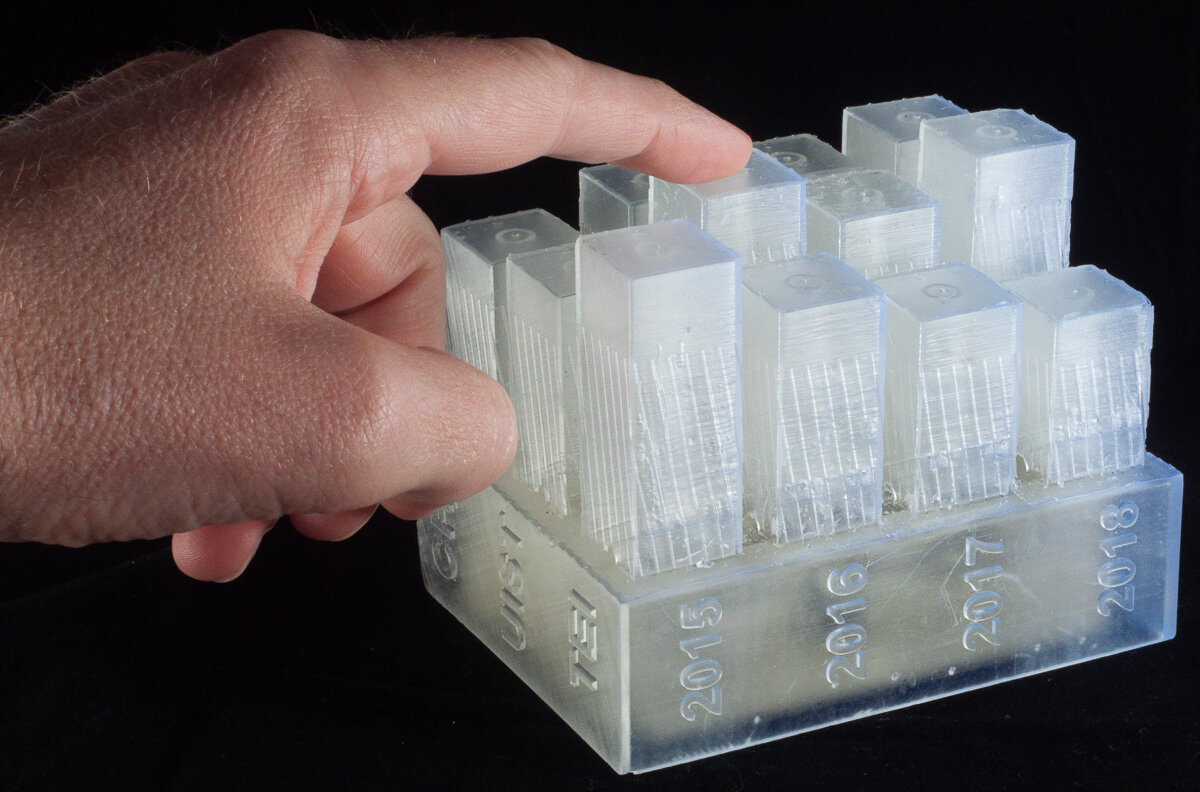
Now that we know how AirTouch works, it’s time to figure out what can it do. After (a lot) of testing, we found out that AirTouch can create devices with up to 12 different touch locations. This caught us a bit off guard because, although 12 locations is quite a respectable number, we were hoping for this technique to scale more.
We found that the main reason was the resolution of the printers we used, which will improve in the future. We used a 0.02 mm step in the radius of our openings (for context a human hair is 0.04 mm), because we couldn’t reliably print smaller steps. Also, we were unable to reliably print openings in different orientations smaller than 0.7 mm in diameter. This meant that for us to add more openings to AirTouch, we would have to add bigger openings, instead of adding in between of our current ones.
When we tested this we learned that air, like electricity, prefers the path of least resistance. This meant that the bigger openings would use most of the air in the system, and the smaller ones would practically not discharge any air at all.
This is a three-dimensional bar graph showing the publication stats from the highest ranked conferences in HCI for, at the time of publication, the past four years. When somebody touches a specific graph, the companion PC app shows more detail about that conference at that year.
AirTouch models can be used in objects of different shapes Link to heading
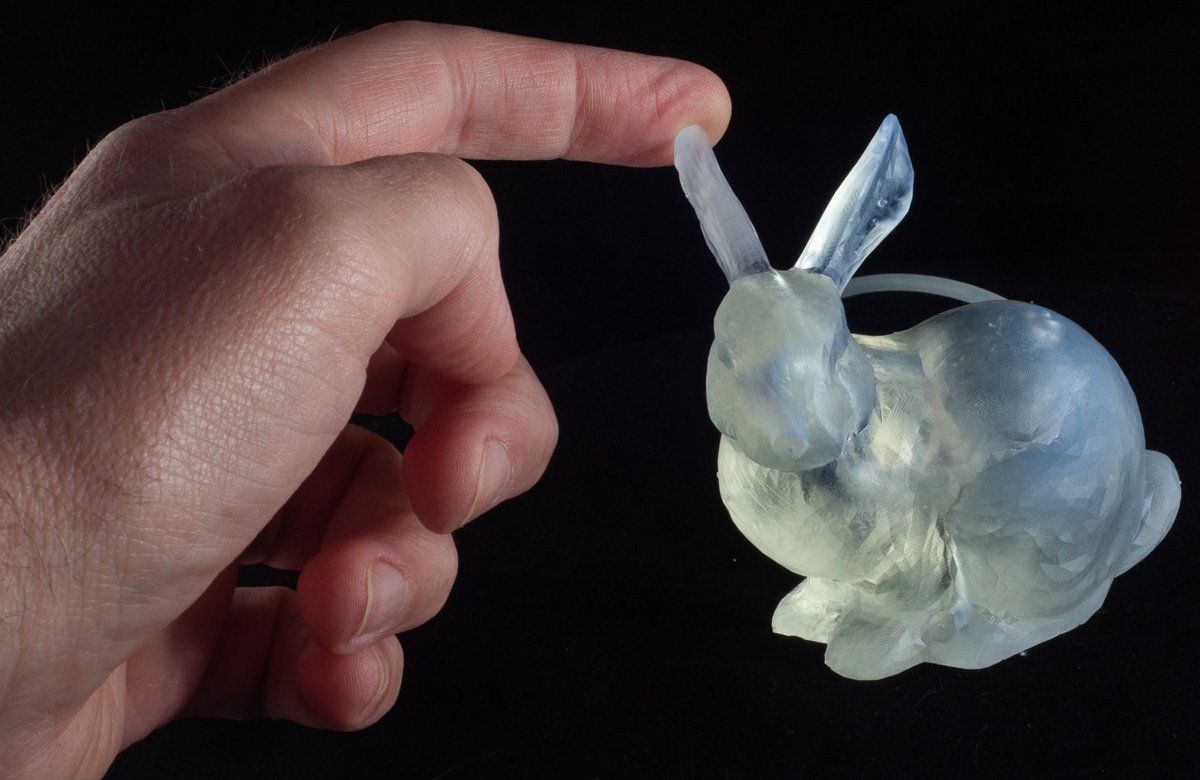
Where AirTouch really stands out from the other techniques to construct interactive devices is in its portability. The machine learning models used to identify the changes in pressure can be transferred between objects that have the same opening sizes. An example of this is, in the pictures below and teaser, an “animal family” we made with three different animals of very different outer shapes.
What makes this possible is that, instead of hollowing out the interior of the devices, we use a custom structure made up of a sphere (which is the same size in every device), and a series of tubes and outlets. This makes it so the difference in pressure changes is not as different on devices of different shapes. touch-bunny_ear.jpg
You can download this paper from the ACM Digital Library, or directly from this website.